2024 Nov Cloud Project
Cloud Native Development in Nov 2024
- What I first wanted : I want to use
TelegramandWhatsAppas order notification channel
Set up the first project
-
Originally, I used to use plain Lambda function. This time I will try
express(https://expressjs.com/) +serverlesslambdaserverlessyaml : I useshttpApiintegrationE Ink display tested
Bought E-Ink display


First of all, I tried to search the reference with
despi c097 esp8266to see the cabling between esp8266 and the driver board.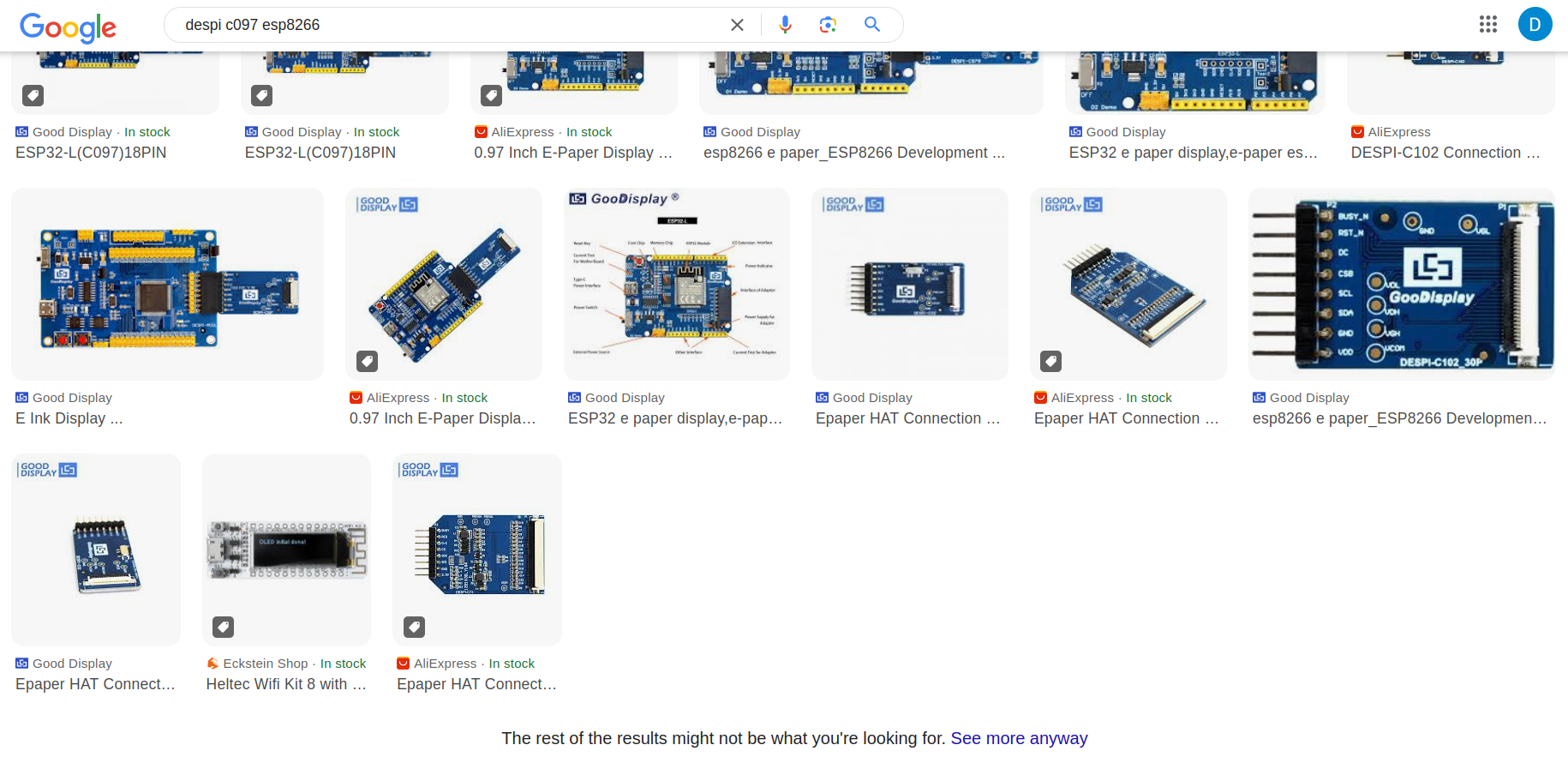
Ahhh… there is no reference.
What should I do? I visit, the product page but the page only provides technical specification and schematics. I just want to run a
MicroPythoncode to display. (I found, after a successful result, this is not that kind of simple, like turning on the led)3D Printed in Sep 2024
3D Printed in Sep 2024
-
First freecad moeling
-
ESP8266(D1 mini) + PN532 Case
- Version 1 bottom case
- Version 2 bottom case add pilar
- Version 2 lid
- Version 2 with screw hole
- Version 2 re-draw
- Version 4 with screw hole, pilars, bed(for buzzer)
- Version 5 lid with screw pilars
- Version 6
- Version 7 last version of lid
-
IR Transmitter and receiver case
Bought 3D Printer
Tested Dynatrace
Behind story
I have been using APM since 2006. the first was Jennifer (for java). and Scouter (similar to jennifer x-view)
And the year 2020, I meet elastic apm (half setup). I finished the setup from Python django monitoring, to Vue RUM(with sourcemap).
In the year 2023, I tried Sentry for the first time. It seems new and is specialized for error tracking. I have set up for
NestJS(backend),React(web frontend) andReactNative. It was not that bad with error tracking.Esp8266 Rc522
-

















