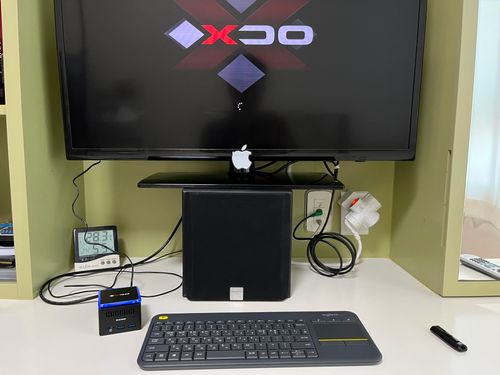In local network, I can use mDNS names like DESKTOP-RHM4944.local, but I cannot use mDNS name over OpenVPN. I uses openvpn to access office network, and I want to be able to find out client IP of certain PC. and the PC uses DHCP to obtain dynamic IP.
I have AWS environment, so I can use Route32 to resolve local hostname.
- AWS VPC
- EC2 with OpenVPN Server
- RaspberryPi on Office network (connected to OpenVPN Server)
- Client Laptop (as Remote Worker)
- Create
Route53 Private Zone to be used as .local alternative. I will connect DESKTOP-RHM4944.office instead of DESKTOP-RHM4944.local
Setup Site-to-site VPN using AWS EC2 OpenVPN server and OpenVPN Client on RPi
(I will not describe here, I have done it before)