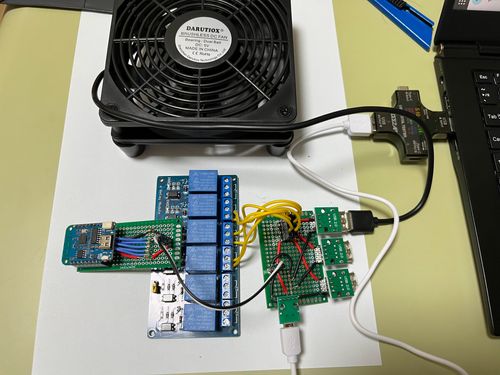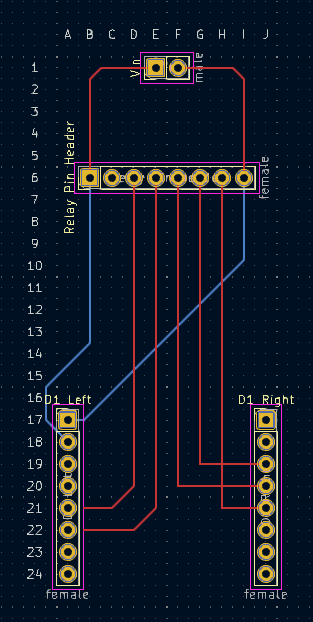Esp8266 Rc522
Tested ESP8266 with RC522 NFC/RFID Reader
RC522 is NFC/RFID reader, and it can be integrated into ESPHOME
-
esphome configuration
2023 Beelink Mini S
Beelink Mini S
I wasn’t satisfied by Pico PC so,
I bought another mini PC. the
Beelink Mini SHere are some specs.
- CPU : Intel N95
- Memory : 8GB
- SSD : 256GB
- Display Output : HDMI x 2
- USB : USB-A x 4
- Ethernet : 1 GbE x 1
- Wifi : Wifi 5
Better than Pico PC
- Silent : most important Pico PC doesn’t include PWM controlled FAN. (what I mostly disappointed about Pico PC)
- Slightly faster. N95 is slightly faster than J series
Weaknesses?
2023 Esp8266 Ir Remote
ESP8266 + IR Receiver + IR Transmitter
When I was using raspberry pi, I bought a IR transceiver module for Arduino. and used it for several years. IR transceiver

And this year, I am interested in ESP8266, so I bought another IR receiver, IR transmitter.
Installed.
Install esp8266 and voltage converter on breadboard.
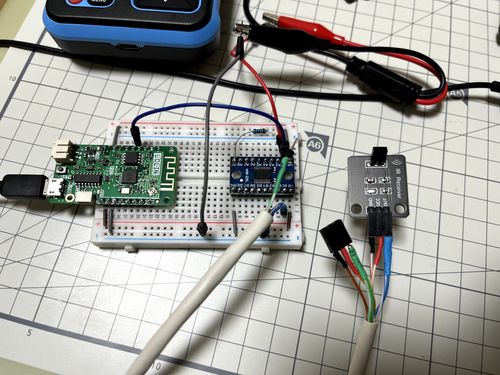
Install IR receiver and IR transmitter in front of tv
Raspberry Pi 1
My Raspberry Pi 1
-
Bought : ₩58,000 2013/04/24
- with : PiFace, BOARD, I/O EXPANSION, RASPBERRY-PI (₩48,570)
-
At First : install raspbian. tested relay, and tested led on PiFace
-
As a IR Remote controller : telegram-bot-try2, 2019 May IoT project
-
As a Thermal sensor : finally just read DHT11 temperature/humidity and send it to the server.
Esphome PIR Sensor + LED Strip
Story
I wanted to implement automatic LED light, when I approach kitchen.
Prepare
- ESP8266 compatible board. (I use
ESP01board this time) - WS2812B LED Strip (5v addressable LED)
- HC-SR501 PIR Sensor (body detection sensor)
Wiring
-
WS2812B
- vcc : to USB 5v positive pin
- gnd : to USB ground pin
- data : to GPIO1 of
ESP01
-
HC-SR501
- vcc : to USB 5v positive or 3.3v
- gnd : to USB ground pin
- data : to GPIO0 of
ESP01
Result
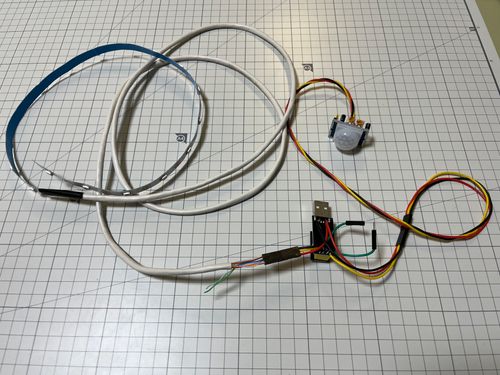
Esphome Relay Fan
- ESP8266 compatible board. (I use