E Ink display tested
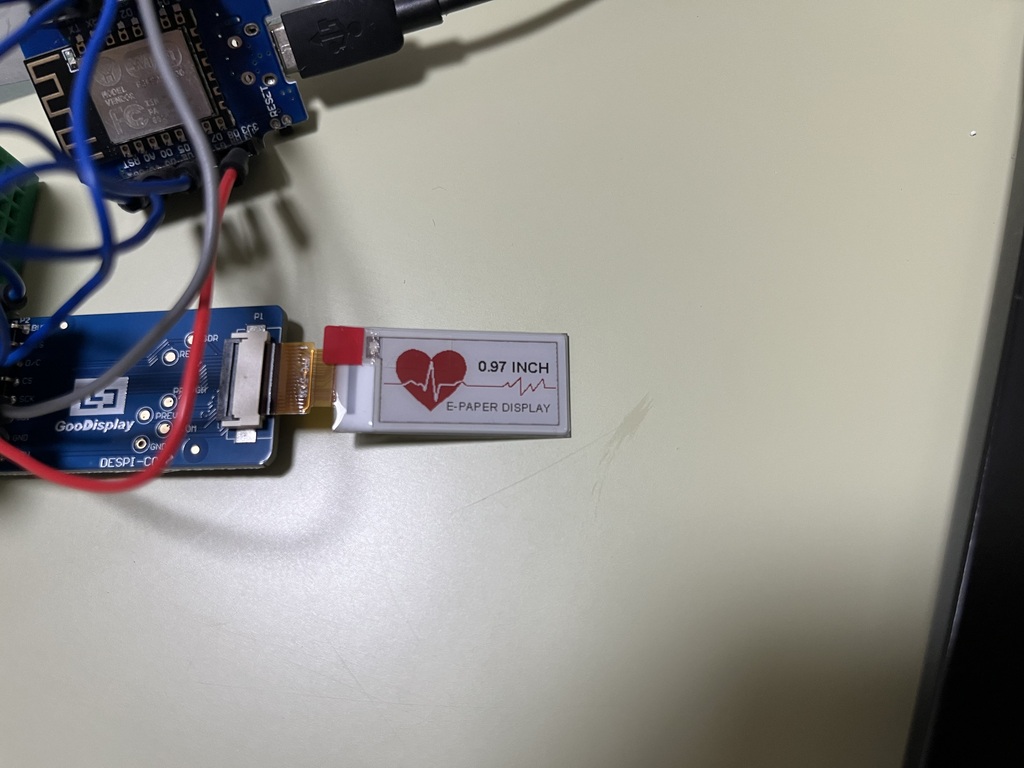
Bought E-Ink display


First of all, I tried to search the reference with despi c097 esp8266 to see the cabling between esp8266 and the driver board.
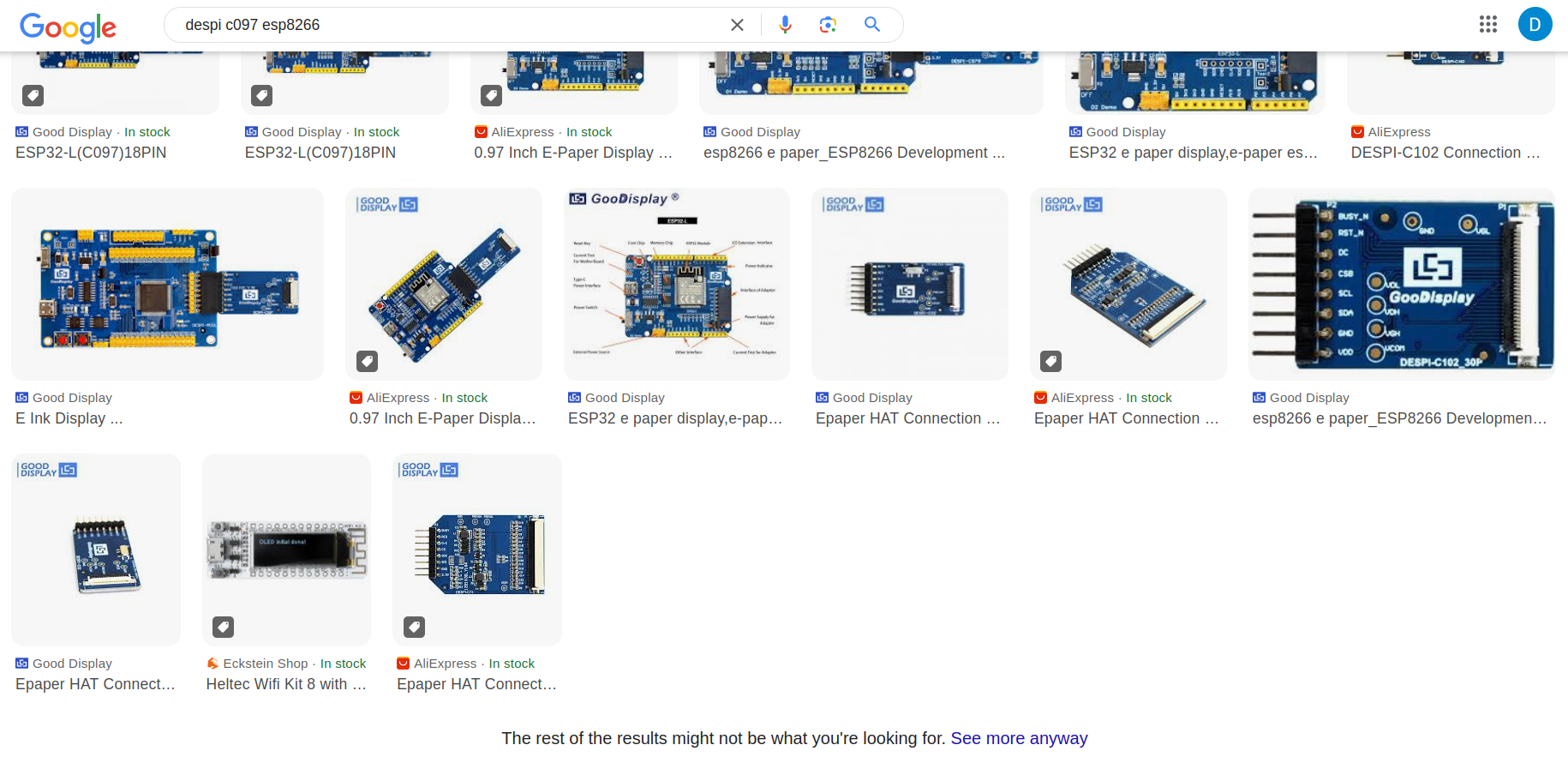
Ahhh… there is no reference.
What should I do? I visit, the product page but the page only provides technical specification and schematics.
I just want to run a MicroPython code to display. (I found, after a successful result, this is not that kind of simple, like turning on the led)
I re-visited the product page of Aliexpress. there is! a product demo code.
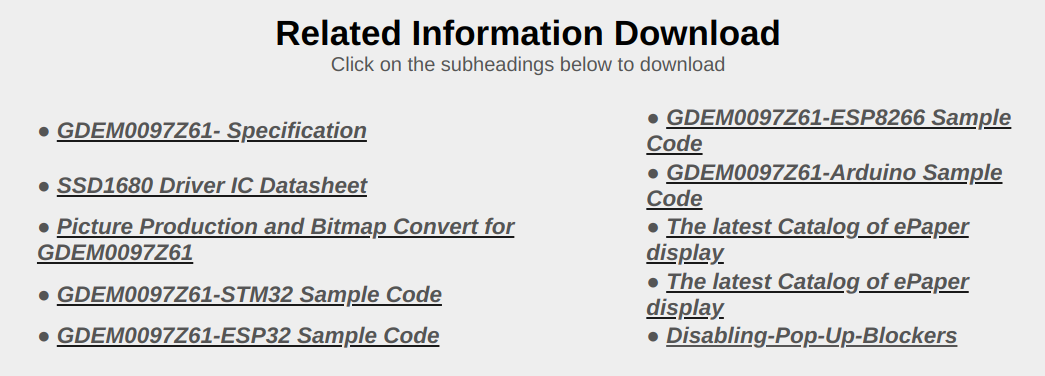
I have wemos d1 mini so, I downloaded blabla-ESP8266 sample code.
It is a arduino code. not a micopython code..
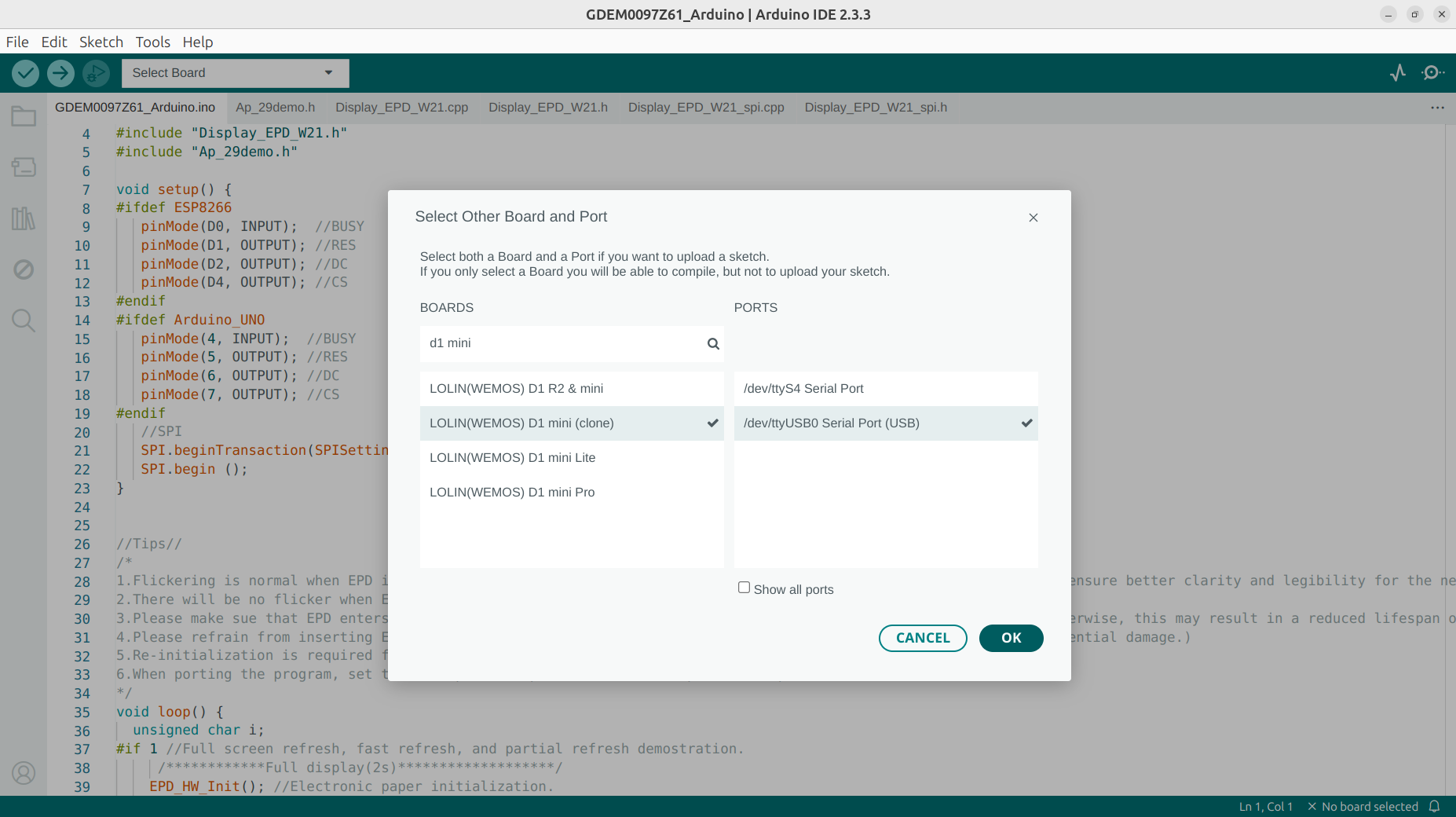
Connect the cables that found in the arduino code,
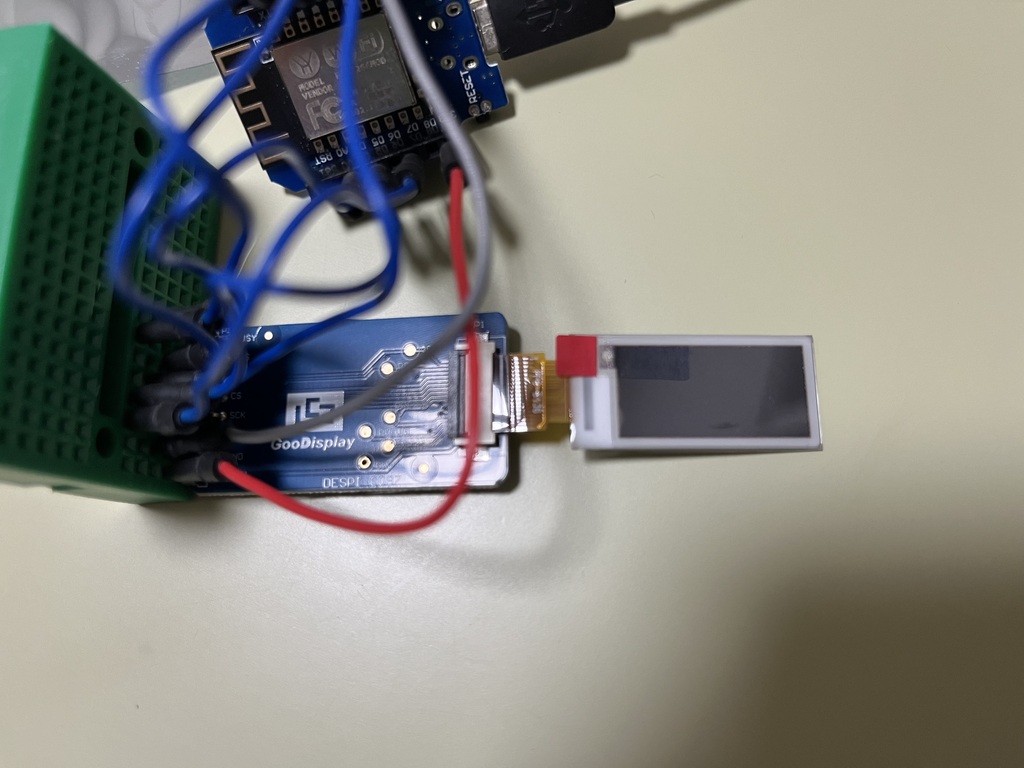
There is two more connector that is not specified in the code (SCK and SDI). What I can do is to ask GPT.
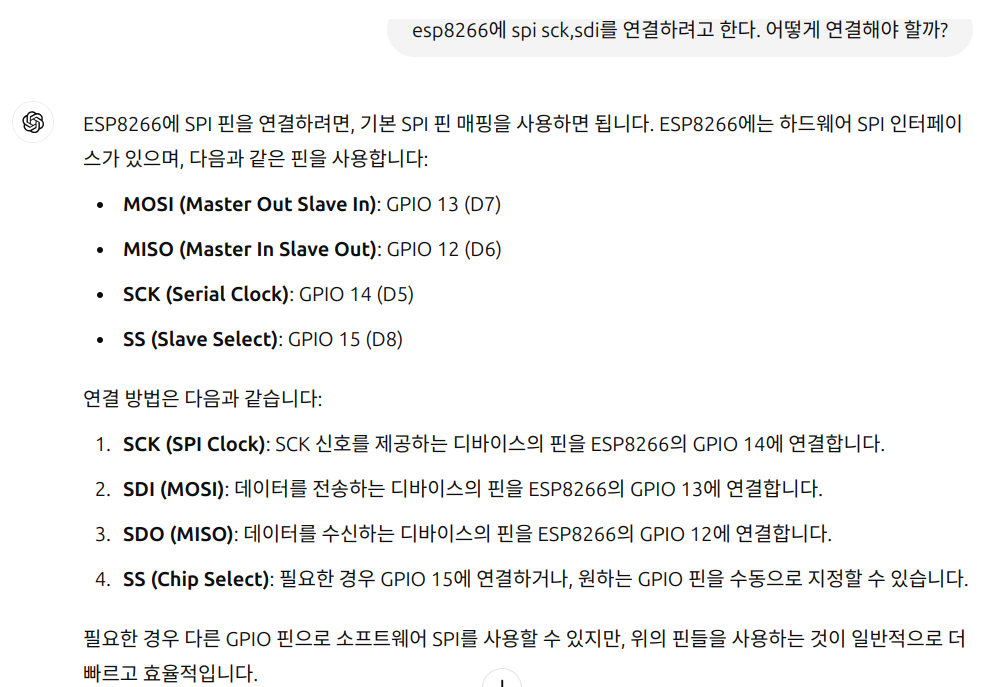 (first, i mistakenly connected mosi? or miso? to SDI, after changing it, it finally worked.)
(first, i mistakenly connected mosi? or miso? to SDI, after changing it, it finally worked.)
FINALLY
the display shows the demo screen!
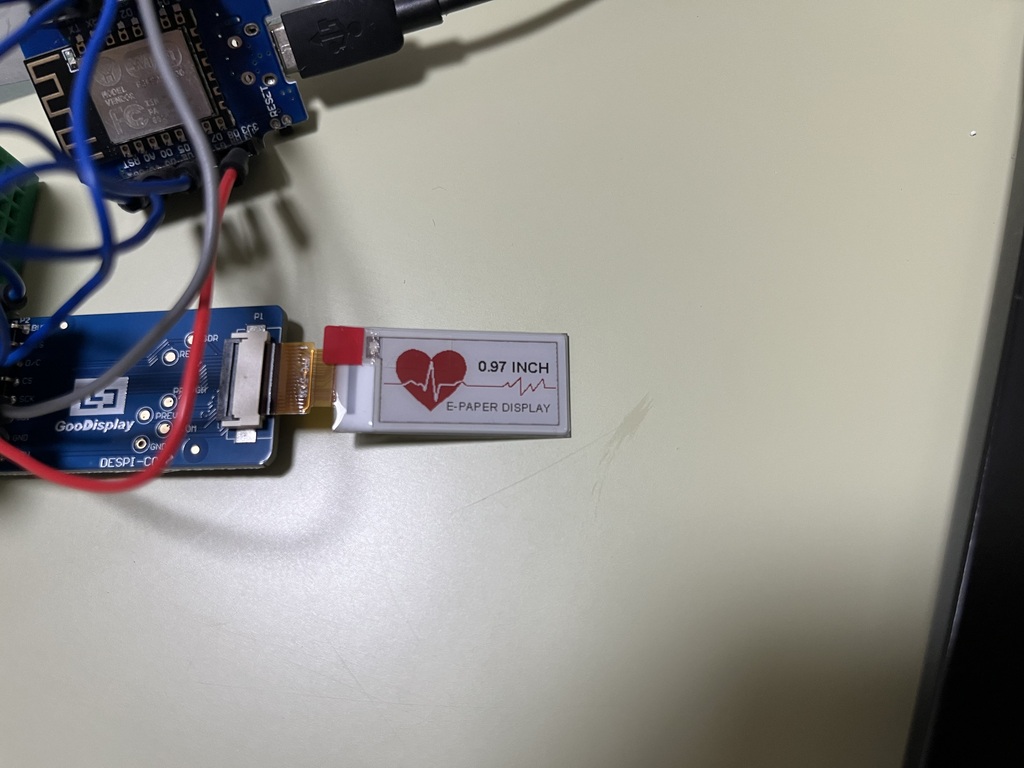
Reference
- Product Link : Aliexpress
- Demo code for ESP8266 : Demo code